Developers Tools
Several tools are available in order to help you develop your own smart legal templates.
Visual Studio Code Extension
An extension is available for the popular open-source code editor Visual Studio Code. This provides syntax highlighting, and error reporting when working on source Ergo logic and on Cicero templates. Syntax highlighting for Composer Concerto models is available in a separate plugin.
Install the Accord Project extension by visiting the Visual Studio marketplace.
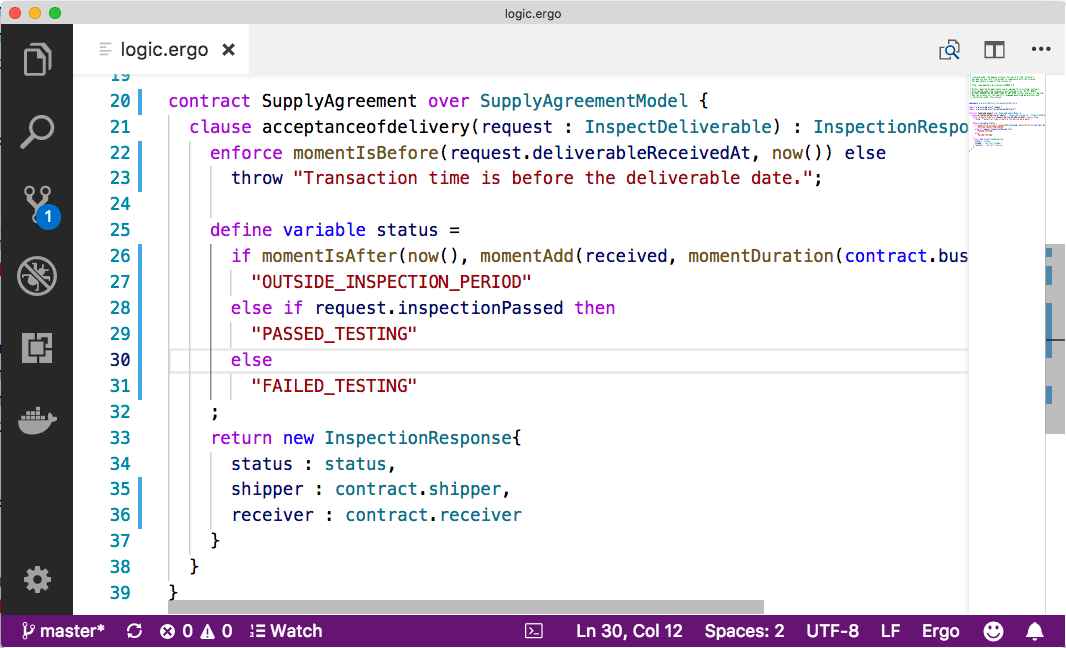
Syntax highlighting
Languages modes, which provide syntax highlighting for Ergo, also exist for a couple of other editors.
Emacs
A simple Emacs mode for Ergo can be found in the ergo-mode project on GitHub.
VIM
A simple VIM mode for Ergo can be found in the ergo.vim directory in the Ergo source code on GitHub.
Those are not maintained as actively as the rest of the Accord Project. If you know emacs lisp or are a VIM user and would like to contribute, please contact us on the Accord Project Slack or directly through GitHub!
Template Studio
Finally, Template Studio lets you create, edit and test legal clause or contract templates built with the Accord Project directly from your browser, without having to install anything.

